Welcome SkyTechs
Welcome SkyTechs
Welcome SkyTechs
Skyline Security
Welcome SkyTechs
Product Guide
PIR1 - Motion Detector
Overview
The passive infrared motion detector offers interior detection for large areas of open space. Motion detectors are a 'catch-all' form of protection, so that if an intruder bypasses perimeter sensors, then the moment they pass in front of the motion detector, the alarm will be triggered.
Passive infrared sensors, are not "true motion" detectors, but rather detect the heat signature of a body as it passes the infrared beams emitted from the sensor. As such they should never be used in locations that are not temperature controlled.


Specifications
-
Transmits at a frequency of 345 Mhz
-
Signal range of 350 ft (open air)
-
Temperature range of 32 - 120
degrees F
-
Functional to approximately 80-85
degree temperatures
-
Requires 1 X CR123A lithium battery
-
Typical battery life of 3-5 years
-
Approximately 35' field of vision, depending on angle of the lens.
-
33 or 55 lb pet immunity
Installation
-
Remove device and battery from packaging.
-
Remove screw on bottom of sensor and insert battery.
-
Adjust jumper pin for pet immunity setting (if applicable)
-
If using bracket, attach bracket to sensor backplate using provided screw.
-
Attach bracket (or sensor backplate) to wall, either in a corner, or on flat surface of wall. Sensor should be mounted 7.5' high.
-
Mount sensor to backplate, and reinsert screw on bottom of sensor.
-
Walk test can be performed to verify coverage by holding a magnet next to the marking on the side of the sensor for a couple seconds.
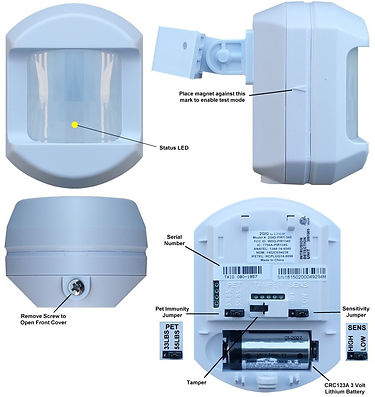
Programming
-
Enter Zone Programming and select the zone you wish to program the sensor into
-
Tap Edit Zone
-
Select sensor type (Type 10, Interior w/ Delay)
-
Select sensor equipment type (2 - motion)
-
Select the equipment code (0869 for PIR1)
-
Type in the TXID serial number, or select Learn and then tamper the glassbreak by removing the sensor from the back plate and then reattaching it.
-
Under Equipment Age select New or Existing
-
Choose an appropriate voice descriptor.